WordPress Taxi Plugin FAQ
Frequently Asked Questions (FAQ) About Our WordPress Taxi Booking Plugin
What is WP Ride Booking Pro plugin?
WP Ride Booking Pro: A Premier Taxi Booking Plugin for WordPress
WP Ride Booking Pro is a top notch Taxi Booking plugin for WordPress. It can helps you to build online travel agencies (Taxi Booking, Cab Booking, Bus Booking ) in just a few minutes. WP Ride Booking Pro can be used for following services :
Taxi booking service
Cab booking software
Airport transfer booking
Chauffeur service management
Limousine booking system
Ride-sharing platform
Shuttle service scheduling
Car rental reservation
Private driver booking
Event transportation management
Bus charter booking
Tour operator booking system
Corporate travel booking
Wedding car hire booking
On-demand transportation service
Online Travel Agency
Route Finder, Distance and Fair Calculator
Note : As pro version different from free version therefore you need to download WP Ride Booking Pro plugin files after purchasing and needs to install the Pro version. If you need our team for plugin installtation then we offer this service for a fee of $50. This fee covers only installation of the premium version plugin and Woocommerce. For additional customization, our team of professional experts is available at $15 per hour. Costs can be discussed prior to commencing any work.
Why is WooCommerce required for WP Ride Booking Pro?
How can WP Ride Booking benefit my taxi service business?
WP Ride Booking offers several benefits, including:
- Easy management of bookings and orders.
- Integration with WooCommerce for seamless payment processing.
- Customizable options for different vehicle types and rates.
- Mobile-friendly design for accessibility on all devices.
- Multi-language support to cater to diverse customer bases.
Is WP Ride Booking easy to install and set up?
Installing of WordPress Taxi Plugin – WP Ride Booking Pro
WP Ride Booking Pro ensures ease of use with straightforward installation steps and intuitive settings for configuring your taxi booking system. You can install the plugin using two methods:
Using WordPress Dashboard:
- Navigate to the ‘Add New’ section in the plugins dashboard.
- Go to the ‘Upload’ area.
- Choose wp-ride-booking-pro.zip from your computer.
- Click on ‘Install Now’.
- Activate the plugin in the Plugin dashboard.
Using FTP:
- Download the wp-ride-booking-pro.zip file.
- Unzip and upload the wp-ride-booking-pro directory to the /wp-content/plugins/ directory.
- Activate the plugin in the Plugin dashboard.
These methods provide flexibility based on your preference and technical expertise when installing WP Ride Booking Pro on your WordPress site.
How to Configure WordPress Taxi Booking Plugin Settings?
- Add shortcode on a page where you want to display Ride Boooking Form.
- Navigate to the Settings > WP Ride Booking to configure the booking settings.
- Following setting are available in the plugin :
- Google Map API Key
- Google Map Height
- Distance Unit
- Submit Button Text
- Woocommerce default product setting
- Color settings (You can choose form elements color)
How can I add the WordPress Taxi Plugin to a page?
To add the WordPress Taxi Plugin to a page, use the provided shortcode. Simply paste the shortcode into any page, post, or widget where you want the taxi booking form to appear.
What PHP version does the taxi plugin require?
It requires PHP 5.5 or later. We suggest you to use the last stable PHP and MySQL builds and update them periodically as new stable versions to have better performance, stability and security.
What payment methods are supported by the WordPress Taxi Plugin?
The plugin supports various payment methods, including Credit/Debit cards, Prepaid Cards, Bank transfers, Cash, E-Wallets, and Mobile Payments, all integrated through WooCommerce.
Which currencies does the WordPress Taxi Plugin support?
Our WordPress Taxi Booking Plugin supports all the currencies which are supported by WooCommerce.
Which payment gateways does our Taxi Booking Plugin support?
WP Ride Booking Pro is a powerful taxi plugin that provides access to nearly all major payment gateways supported by WooCommerce. It’s up to you to choose the payment gateway that best suits you and your customers. Below is a list of some of the best-supported payment gateways:
Is WP Ride Booking Pro Plugin Compatible with My WordPress Theme?
Yes, WP Ride Booking Pro is designed to be compatible with most WordPress themes. Our plugin seamlessly integrates with your existing theme, ensuring that your website maintains its look and feel while adding powerful taxi booking functionality. As the plugin itself provides simple and clean design so you can modify them easily.
If you encounter any compatibility issues, our support team is available to assist you
Is vehicle settings available in the plugin?
Can I limit passenger and luggages for vehilce types?
Yes you can set different limit for passengers and luggage as per different vehciles.
Can I restrict autocomplete results to particular country?
Yes you can restrict autocomplete search results to a particular country with our advanced plan.
Can I customize the WordPress Taxi Plugin?
Yes, you can customize the plugin with the help of a professional developer. You can hire our developers to tailor the plugin to your business needs. Our customization services are available at a rate of $15/hour.
Does plugin support WooCommerce Coupons and Discounts?
Yes, Plugin supports Coupons and Discounts available within the WooCommerce. You may create coupons and discount offers in WooCommerce and could apply those Coupons and Discounts on the Checkout page.
Does WP Ride Booking support real-time availability updates?
Currently, WP Ride Booking does not support real-time availability updates out of the box. However, you may contact us to add the feature to update availability and synchronize with your schedule through the plugin’s intuitive dashboard.
Can this plugin be used for services other than taxi bookings?
Yes of course, If you have tried our demo and found the features useful for your business needs then you may use our plugin for any services like Goods Transport Service, Food Delivery Service, Airport Transport Service or any kind of service where such booking features required. Moreover if you run tours and travels business then we can customize the plugin and add tour packages according to your needs.
Visit our plugin documentation for an in-depth installation guide and setup instructions. Find detailed responses to popular inquiries about the WordPress Taxi Plugin in our FAQ section.